If you are not familiar with blogger feed then it may be confusing to you. So I have tried to show you full tutorial on burning a feed with FeedBurner.com. If you still confuse , just post a comment at the below of this post.
Step 1: Go to FeedBurner.com and click on Get Started.
Step 2: Login with google account.
Step 3: Enter Blog address in the "Burn a feed .." form just like below image. If you plan to publish a podcast with your Blogger feed, check "I am a podcaster" box. Then click NEXT>>
Step 4: Now you may see "Identify Feed Source". There you can choose one of feed sytles feeds/posts/default or feeds/posts/default?alt=rss.
Step 5: Fill up a feed title and feed burner address as you prefer. Normally you can choose your blog title. Click NEXT>>
Step 6: Read the information on "Congrats!" . You will find a feed url there. Click NEXT>> 
Step 7: If you selected "I am a podcaster" on step 3, configuration options for our SmartCast service will appear. Here you can supply categories and other information for iTunes, append a copyright message, and submit your podcast to Yahoo! Search.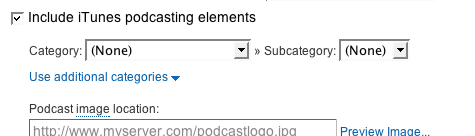
click NEXT>>
Step 8: On the stats configuration page, select the level of feed stats detail you want.
click NEXT>> to finish the process. You're now ready to make your FeedBurner feed available on your Blogger site!
Wednesday, 7 November 2012
How to burn a Blogger feed | FeedBurner Help
Subscribe to:
Post Comments (Atom)
No comments:
Post a Comment