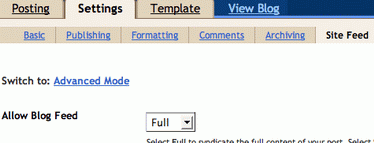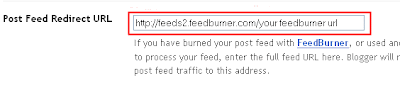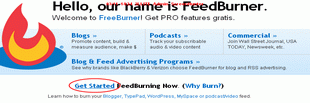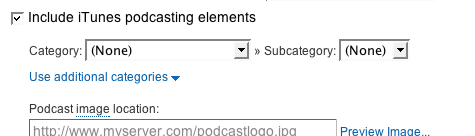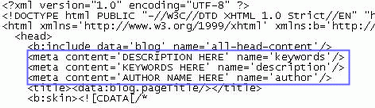There are many ways to make online money. If you search the web to know different ways to earn, you will find a lot of websites telling 101 easy and free ways.  I am writing this article not to tell the easiest but some effective and efficient ways to earn. Before starting I concede to readers that I don't know any way that could make one rich over a night. Rather I do believe, to become hero from zero one needs to work hard with full of energy, patience and enthusiasm. Let's have a bird view of this post. Here I have written about PPC, Affiliate Program, Freelancing very shortly.
I am writing this article not to tell the easiest but some effective and efficient ways to earn. Before starting I concede to readers that I don't know any way that could make one rich over a night. Rather I do believe, to become hero from zero one needs to work hard with full of energy, patience and enthusiasm. Let's have a bird view of this post. Here I have written about PPC, Affiliate Program, Freelancing very shortly.
On each making money way , I have tried to focus on the following questions:
1)how much can be earned?
2)how to start to earn?
3)time to spend each day? etc...
1)PPC Program: Pay Per Click(PPC) is an advertising program in which advertisers pay a fixed amount every time when one of the ads is clicked. You will find out some websites those give free ads to place it on your blog or website. Google Adsense, Chitika and Bidvertiser are the leading websites among them. Cost Per Click (CPC) amount varies from one to another. Usually Adsense or Chitika pay $0.11 for each click. Sometimes Adsense pays $10 for per click. CPC or CPM depends on many related issues which are not concerned in this post. Anyway, if you get thousands of visitors for your site than this way may help you to earn online hundreds of money each month.
2)Affiliate Program: Affiliate Marketing is a program in which business pay a fixed amount or a percentage for each visitor or customer bought an item of their products or you refer a new user/customer to sign up on their websites. For example Amazon offers affiliate program and it's referral rate is 4%. If visitor buys a product of $100 from your referral link, Amazon will pay you $4. Chitika rewards 10% of what of what your referred publisher earns and pay $25 when your advertiser referral spends $100 for add campaign. To earn from affiliating program you need a blog or website, then find out the websites which offers affiliate program and before starting it I recommend you to read their program terms and conditions.
3)Freelancing: Sell your expertise on marketplace. This is the fastest way to make money online without investment. Elance.com , vworker.com are websites that match buyers and sellers of internet provided services. Normally buyers offer projects on different fields such as computer programming, website design, graphic design, writing, copywriting, consulting, translating etc. You can earn $100 each day or even more from home.Since the projects are open for all you have to bid with proposal explaining the way to solve the problem.
List of popular networks: